Buying Guide
Server Racks and Network Cabinets
This guide will help you:
- Understand what a server rack is and its essential features
- Identify key questions to ask before making a selection
- Compare the different types of server racks
- Determine the size, load capacity, and other specifications
- Make an informed decision
Server Rack Essentials
What is a server rack?
Server racks are open frames or enclosed cabinets designed to mount and secure EIA-standard 19" IT and A/V equipment—including servers, routers, switches, and more. They streamline cable management and support efficient airflow to improve performance and extend equipment lifespan.

Where server racks are used
- Data centers
- Server rooms
- Network closets
- Industrial/factory floors
- Edge deployment
- Outdoor
- A/V & digital signage
- Office locations
- Classrooms
Server Rack Functions
Provide organization and security for mission critical equipment
- Secure Protection – Locking steel cabinets safeguard critical IT gear.
- Smart Organization – Neatly house servers, storage & networking devices.
- Heavy-Duty Strength – Support up to 5,000 lbs of equipment.
- Reliable Performance – Keep efficient and productive.


Deliver efficient cooling
Server racks are designed with front-to-rear airflow that supports hot-aisle/cold-aisle configurations and meets or exceeds server manufacturer requirements for reliable operation. Additional roof and panel fans can be integrated to improve airflow efficiency. For high-density deployments, racks can also be equipped with liquid cooling solutions, providing advanced thermal management to support demanding IT and AI workloads.
Designed for Various Deployment
Server racks come in a variety of heights, widths, and depths, with multiple configuration options to accommodate virtually any IT or A/V deployment. Their flexibility ensures they can support a wide range of applications, from standard office networks to high-density data centers and industrial environments.




Server Rack Variants

Aeons’ floor-standing and wall-mount server racks and cabinets provide reliable organization and protection for IT equipment across diverse environments—from high-density data centers to compact edge deployments. Designed for compatibility and ease of use, our racks feature tool-less mounting and a wide range of accessories, enabling simplified planning, rapid deployment, and streamlined maintenance.
Choosing a Server Rack: Key Questions to Ask
What size of rack do you need?
The height of a rack and the height of equipment in it is expressed in "rack units" (a rack unit is 1.75 inches, or 44.45mm). The actual height of a 42U rack is therefore 42 x 1.75 = 73.5 inches. A 2U server would occupy two of the available 42 rack units.
Some racks cabinets come pre-assembled and can be rolled through standard 7-ft. (2.13m) commercial doorways. This allows network equipment to be racked, cabled and rolled into place in a server room for easy installation.
Wall-mount racks offer secure organization for standard 19-inch rack equipment and can support depths up to 36 inches in locations with limited floor space. Most include clear acrylic windows that allow you to monitor equipment without unlocking rack doors.
Open-frame, low-profile and vertical-mount racks are also available to accommodate unique network equipment sizes in locations where security is not a priority and space is limited.
Be sure to make an accurate assessment of the amount of rack space you currently need, and allow for future growth as your network expands.
What's the rack depth for your equipment?
Rack depth is determined by the largest or deepest device you plan to install. Assess your equipment’s dimensions to select a floor-standing or wall-mount rack enclosure with sufficient depth for proper installation and clearance.
Floor-Standing Rack Depth Guide
Shallow
27
A/V equipment, limited space
Mid-depth
31
Limited space
Standard/Server-depth
37
Servers
Deep
42
Extra cables, improved airflow
Wall-Mount Rack Depth Guide
Patch-depth
< 16
Patch panels
Switch-depth
16 - 23.99
Switches
UPS-depth
24 - 31.99
UPS systems
Server-depth
> 32
Servers
Consider Weight Capacity
A fully populated server rack can weigh more than 5,000 lbs, depending on the type and number of devices installed. When selecting a rack, it is essential to ensure that its weight capacity exceeds the combined weight of all equipment, including servers, storage units, networking devices, and any additional accessories. Choosing a rack with adequate load-bearing capacity not only prevents structural damage but also ensures stability, safety, and long-term reliability in your data center or IT environment.
Other Things to Consider
Expansion Options
Racks can be attached or “bayed” together easily to form rows—an ideal configuration for hot-aisle/cold-aisle airflow management.
Disassembled shipping
While most racks ship fully assembled for quick deployment, knockdown models are available for situations where doorways or tight spaces prevent moving in a pre-assembled unit. These racks ship disassembled for easier transport and installation.
Heat removal
Thermal duct rack enclosures connect directly to a facility’s exhaust system, effectively channeling hot air away from the rack and improving overall room cooling efficiency.
Co-location
Co-location cabinets are designed with two or more secure compartments, allowing multiple users or tenants to share a single rack cabinet while maintaining separate, controlled access.
PCI-compliance
The Payment Card Industry Data Security Standard (PCI DSS) requires any company that processes, stores, or transmits credit card data to maintain a secure environment.
Extra width
Beyond extended-depth options, extra-wide racks provide additional room for cable management and improved airflow.
Seismic protection
Seismic enclosures feature rugged welded construction and are tested to Seismic Zone 4 standards, making them ideal for earthquake-prone locations or environments subject to vibration, such as airports and factories. Most seismic racks are designed and tested to meet Telcordia GR-63-CORE Network Equipment & Building Systems (NEBS) requirements for Zone 4 seismic conditions.
Sound Suppression
Quiet acoustic server racks are designed to reduce external noise from loud IT equipment, creating a quieter and more comfortable workspace. By minimizing acoustic levels, these enclosures support a calmer, more productive environment.
Cable management and accessories
A wide range of accessories—such as shelves, mounting rails, stabilization kits, cooling solutions, patch panels, casters, ducts, and troughs—enable customized installations to fit specific space and expansion requirements.
Rear Hinged Back
Select wall-mount cabinets feature a hinged design that swings away from the wall, providing easy access to equipment and cabling during installation or maintenance.
Products Mentioned in this Article
Why Aeons?
At Aeons, we design more than server racks — we deliver confidence. Every rack and cabinet is engineered for strength, reliability, and ease of use, then tested against the highest performance and safety standards. From data centers to edge deployments, our solutions are built to last and backed by responsive support. With Aeons, you’re not just buying infrastructure, you’re investing in peace of mind.
Server Rack Terminology Guide
A
All-Metal Frame
Server racks constructed from heavy-duty, all-metal steel frames with a durable black powder-coated finish that are virtually indestructible.
C
Cable Management
Shelves, mounting rails, stabilization, cooling, patch panels, hardware kits, casters, cable ducts and troughs enable custom installations to accommodate any space limitation or expansion requirement.
Cable Routing
Convenient ports with removable covers allow cable routing through top and bottom of rack units.
Clear Acrylic Window
Acrylic windows allow you to monitor equipment without unlocking rack doors.
Co-Location
Some data center sites host multiple users in a single rack cabinet. Co-location racks have two separate compartments to allow secure access to the correct users.
E
Expansion Rack
Expansion racks can be attached or “bayed” together easily to form rows, which is ideal for hot-aisle/cold-aisle cooling techniques.
Extra Width Rack
Extra wide racks provide extra width space for additional cables and improved airflow.
F
Front-to-Rear Airflow
Most racks feature front-to-rear airflow that supports efficient hot-aisle/cold-aisle configurations and exceed server manufacturer requirements to keep equipment operating reliably.
H
Heat Removal
Thermal duct rack enclosures directly connect to a facility's exhaust system to remove hot air not only from the rack but from the entire room.
Hinged Back
Select rack cabinets swing away from the wall on a sturdy hinge, allowing easy access to equipment and cabling during installation and maintenance.
K
Knockdown Rack
Racks ship fully assembled for easy installation. However, sometimes doorways or tight spaces cannot accommodate fully assembled racks, so knockdown models ship disassembled for easier transportation.
L
Locking Cabinet
Rack locking cabinets secure and organize standard 19 in. rack equipment. They provide security for servers, routers, hubs, UPS systems and other essential network equipment.
N
Network Equipment-Building System (NEBS)
NEBS (Network Equipment-Building System) describes the environment of a typical United States RBOC Central Office. NEBS is the most common set of safety, spatial and environmental design guidelines applied to telecommunications equipment in the United States. It is an industry requirement, but not a legal requirement.
O
Open-Frame Rack
Expandable open-frame racks store 8U, 12U or 22U of 19-inch rack equipment up to 18 inches deep in locations with limited floor space where a locked enclosure is not required. Allows easy access to equipment and cabling.
P
Patch-Depth
Racks specifically designed to accommodate patch panel depths up to 13 inches.
PCI and PCI DSS-Compliant
The Payment Card Industry (PCI) data security standard requires that all companies that process, store or transmit credit card information maintain a secure environment. PCI-compliant racks provide physical equipment and media security required for PCI DSS compliance.
Q
Quiet Rack
Racks specifically designed to minimize external acoustic levels caused by network equipment. Special foam sound-dampening baffles built into doors and side panels reduce acoustic levels by as much as 28 decibels.
R
Rack Depth
Rack depth is dictated by the deepest device you want to install. Determine the maximum rack depth required to mount your equipment in a floor-standing or wall-mount rack enclosure cabinet.
Reversible Front Door
Rotate rack cabinets 180° before mounting to open reversible front door left or right.
Roll-Through Capability
Some rack cabinets come pre-assembled and can be rolled through standard 7-ft. (2.13m) commercial doorways. This allows network equipment to be racked, cabled and rolled into place in a server room for easy installation.
S
Seismic Protection
Seismic server racks have a rugged welded construction and are tested to Seismic Zone 4 standards, making them ideal for sites that are earthquake-prone or are subject to regular vibration, such as an airport or factory.
Shock Pallet Packaging
Shock pallet racks feature additional reinforcement and shock-absorbing material for safely re-shipping loaded racks to remote sites.
T
TAA-Compliant
GSA scheduled purchases and other government contracts require products that comply with the Trade Agreement Act (TAA).
V
Vented Rack Panel
Vented rack panels allow generous airflow that keeps equipment cool.
Vertical-Mount Rack
Vertical-mount racks extend less than 12 inches from the wall while housing equipment up to 36 inches deep, including 1U servers, UPS systems, battery packs and switches.
Vertical Mounting Rail
Vertical mounting rails adjust in 7/8-inch increments to accommodate equipment up to 16.5 in. deep, such as network switches and patch panels.
W
Wall-Mount Rack
Wall-mount racks offer secure organization for standard 19-in. rack equipment and can support depths up to 36 in. in locations with limited floor space.